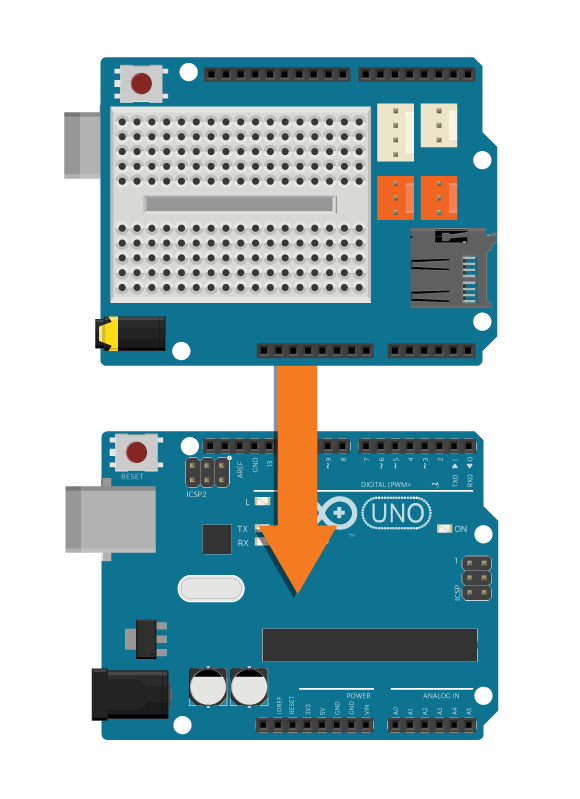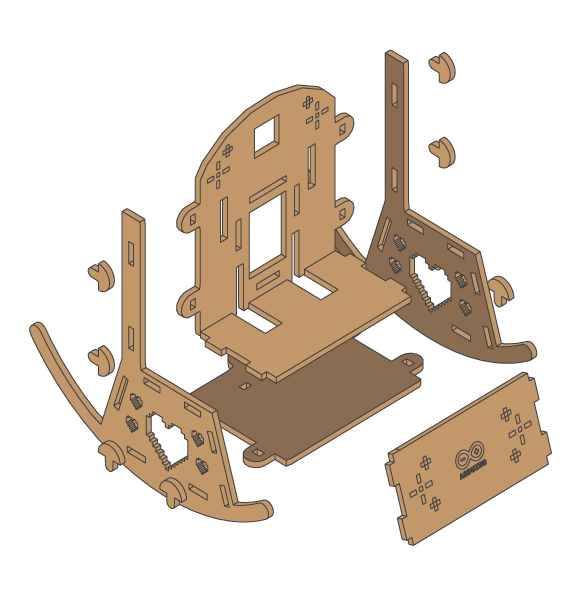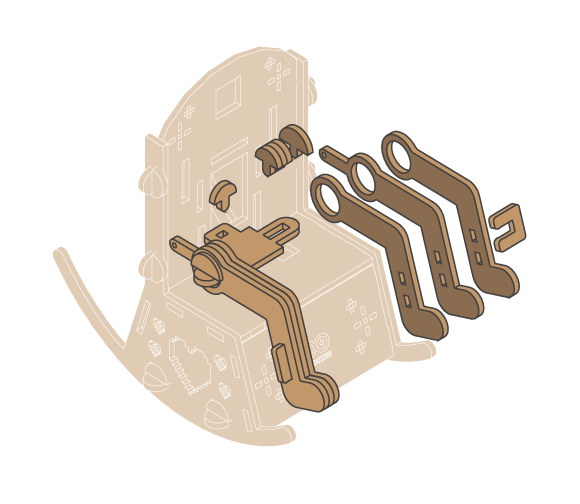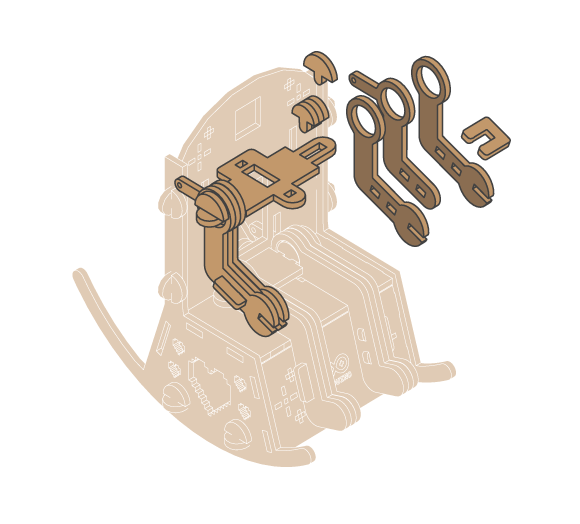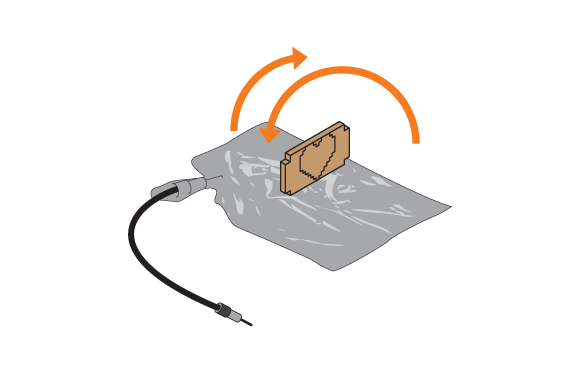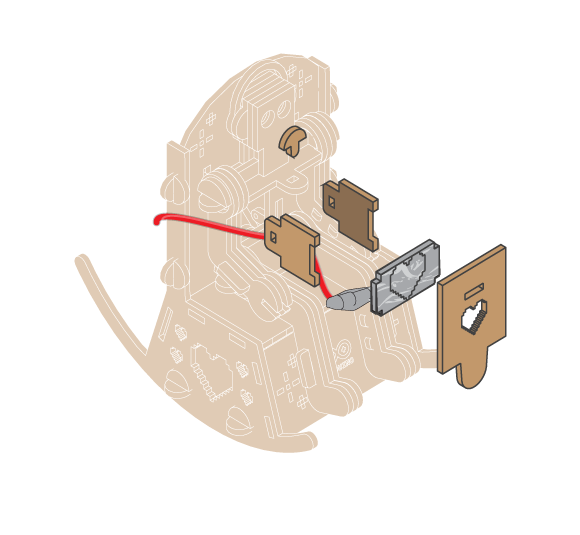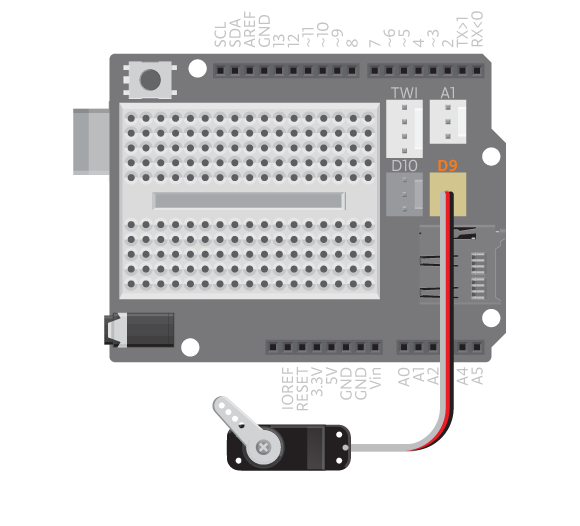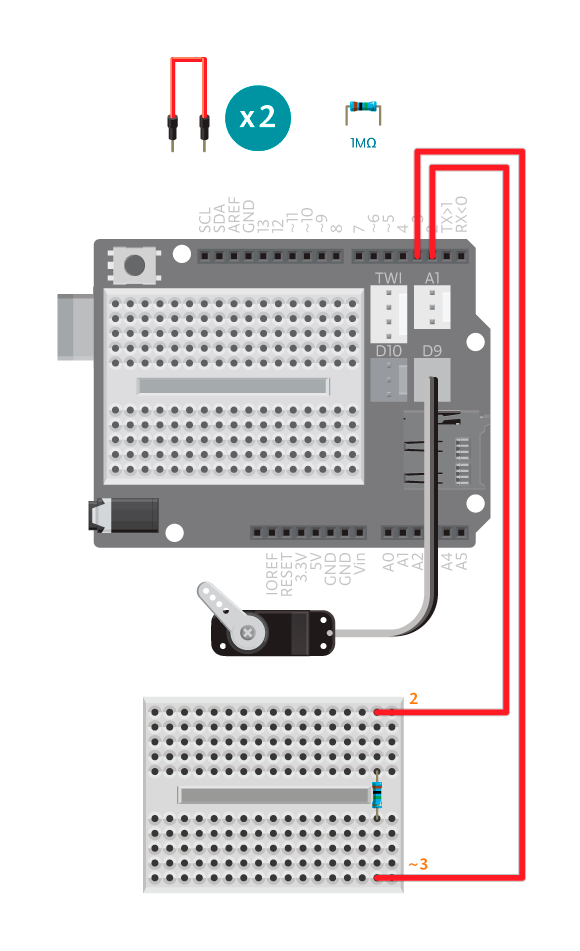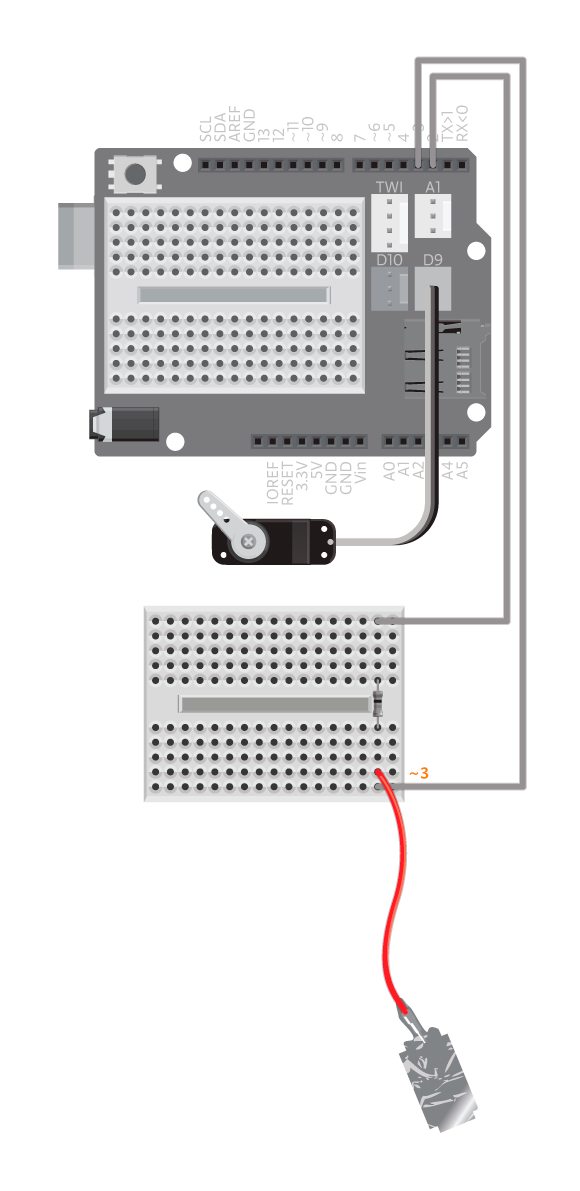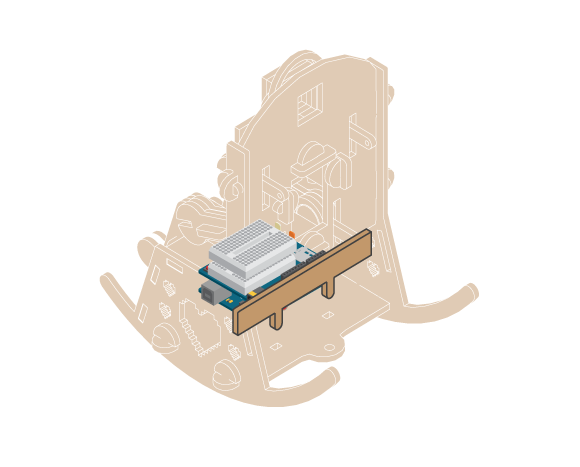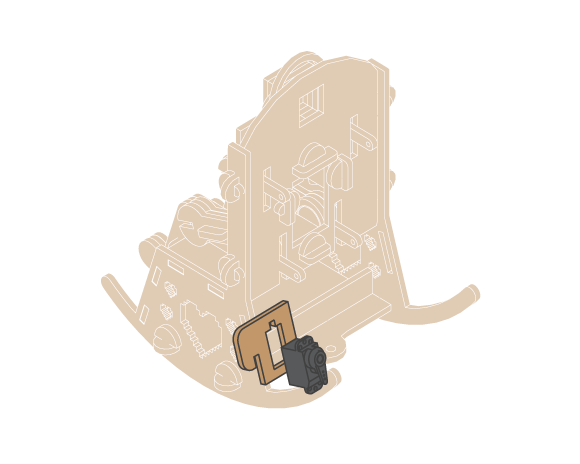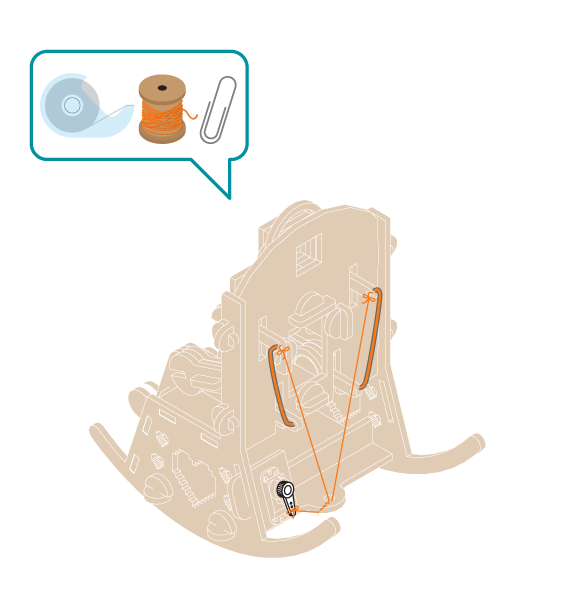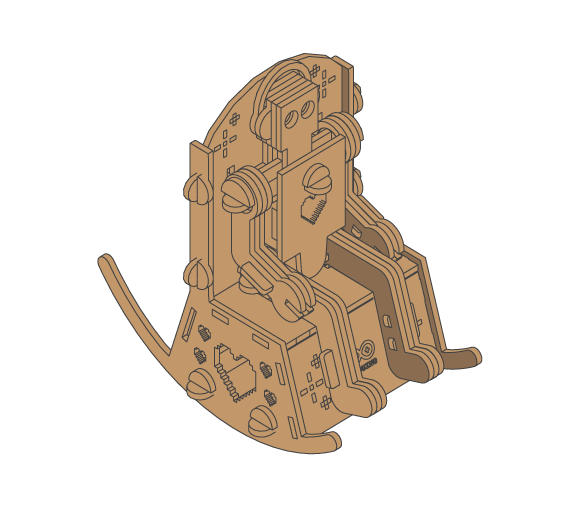This is just a regular ticklish robot in a rocking chair. Come to think of it, that doesn’t sound very regular at all. Tickle the robot on its heart and it will start wiggle like crazy.
Materials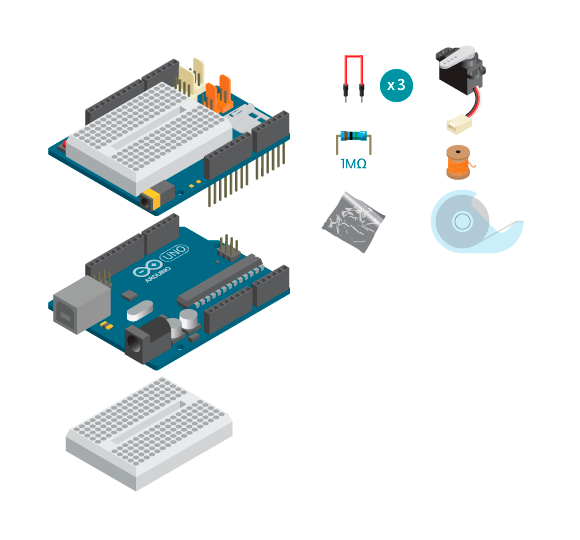
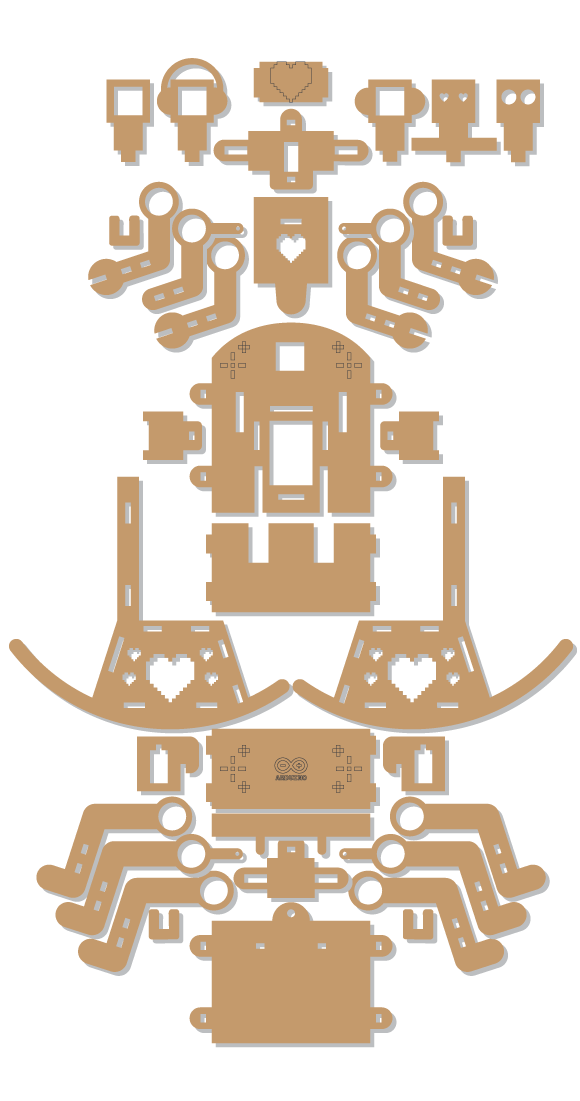
- 1 Arduino Uno board
- 1 Basic Education shield
- 1 standard servo
- 1 1M ohm resistor
- 3 jumper wires
- tin foil
- masking tape
- strings
- 1 Tickle Robot kit
- 1 breadboard
Instructions
Code
You can find the code at: File -> Examples -> Castilla -> Robots -> TickleRobot
How it works
When the capacitive sensor detects a touch, the servo motor rotates and pulls the strings back and forth so the robot lifts its arms and legs up and down. When the sensor does not detect touching, the servo is moved back to its original position.
Troubleshooting
- It does not react to tickling or the servo does not move to the correct angle? First see Standard Servo reference for debugging standard servo. If still not working, see the Capacitive Switch reference to for debugging.
- You can’t upload the code? Make sure that the CapacitiveSensor library is placed inside the libraries folder in your Arduino folder.
Experiment further
- Can you make the TickleRobot dance according to a predefined way? Make it dance just after it’s touched.
- Add another servo so it gets more advanced dancing moves!
- Make the robot rock the chair by itself! Use the capacitive sensor to turn it on and off.