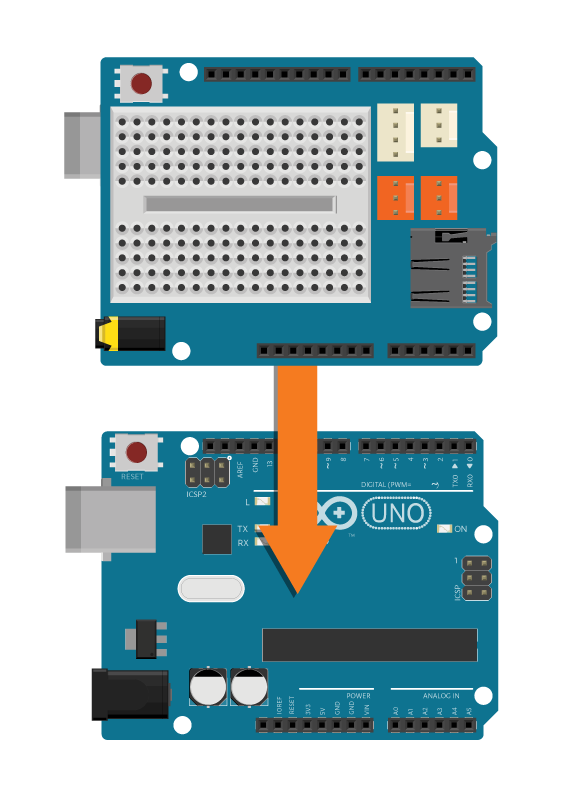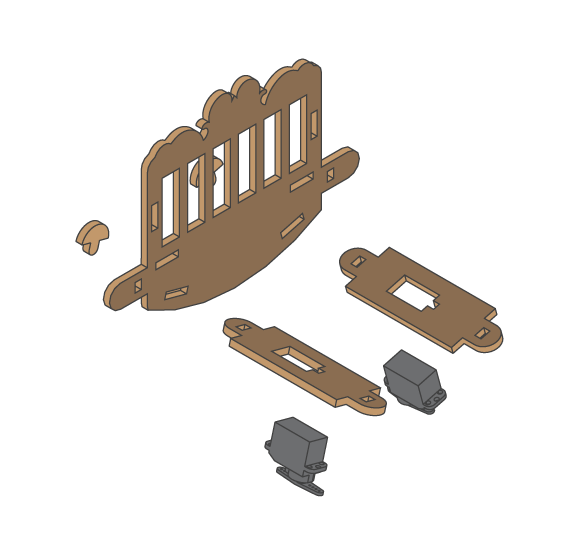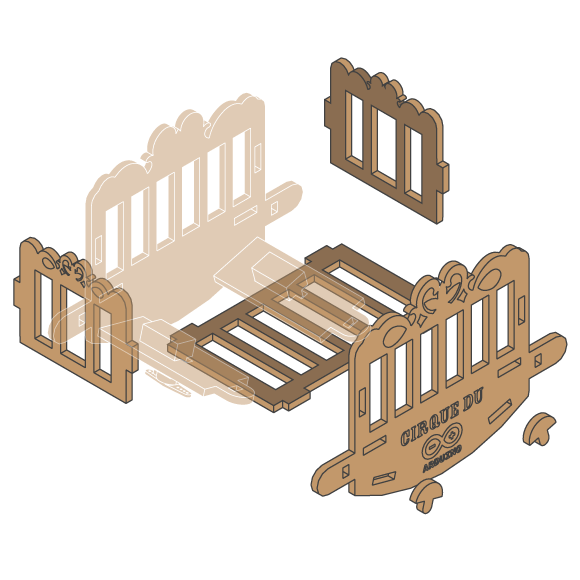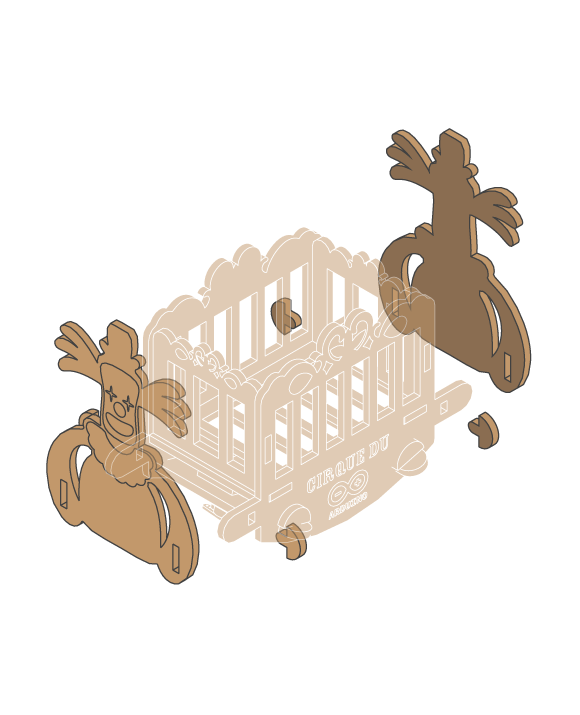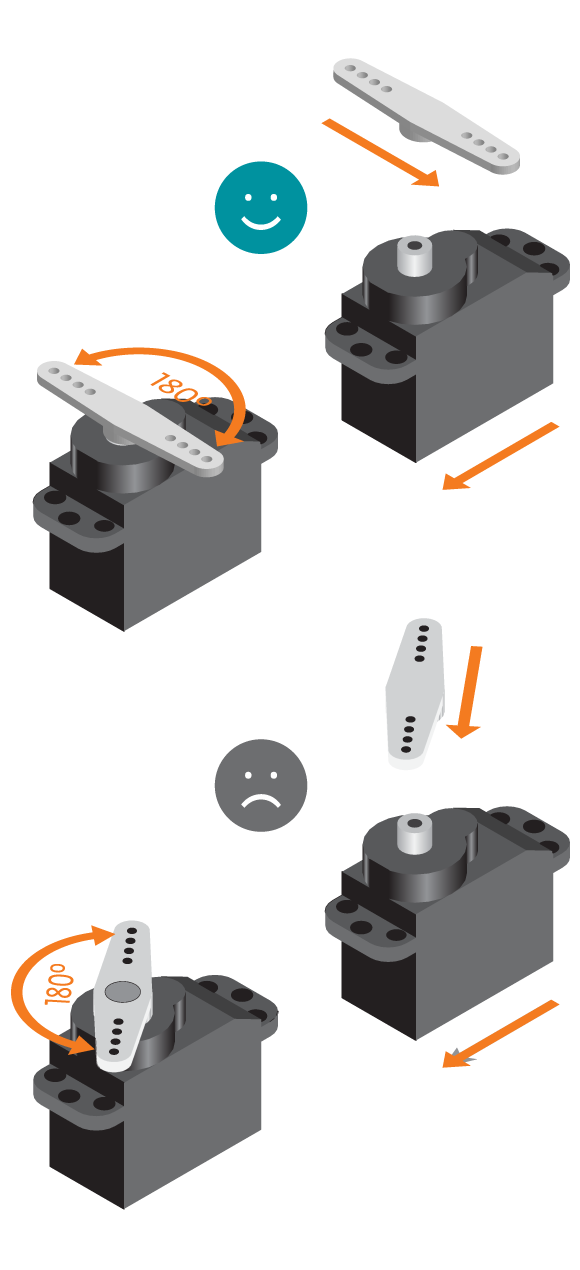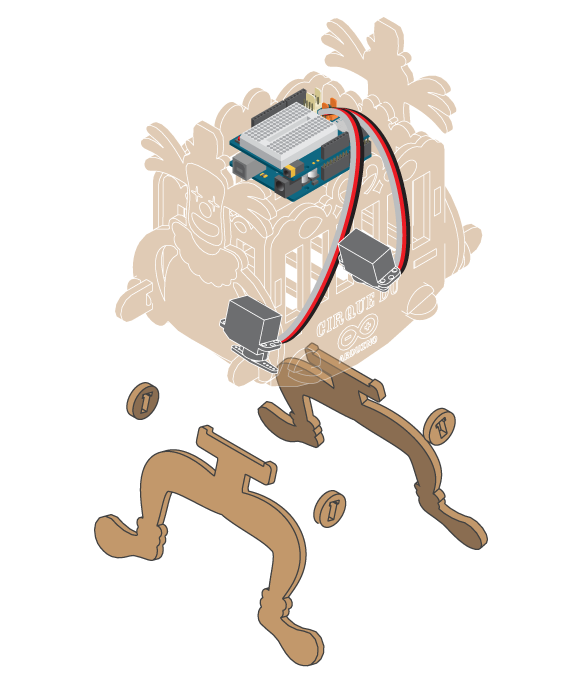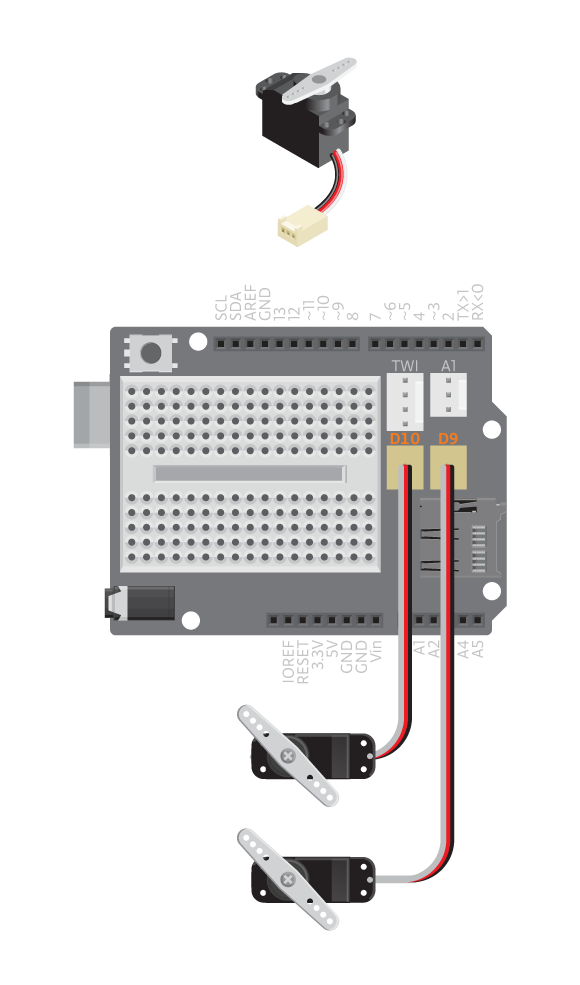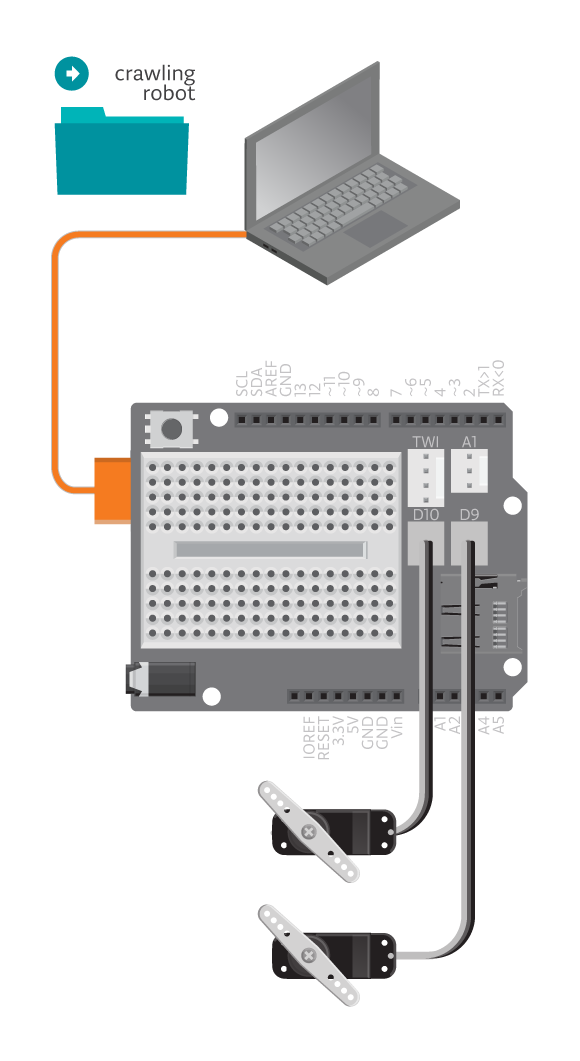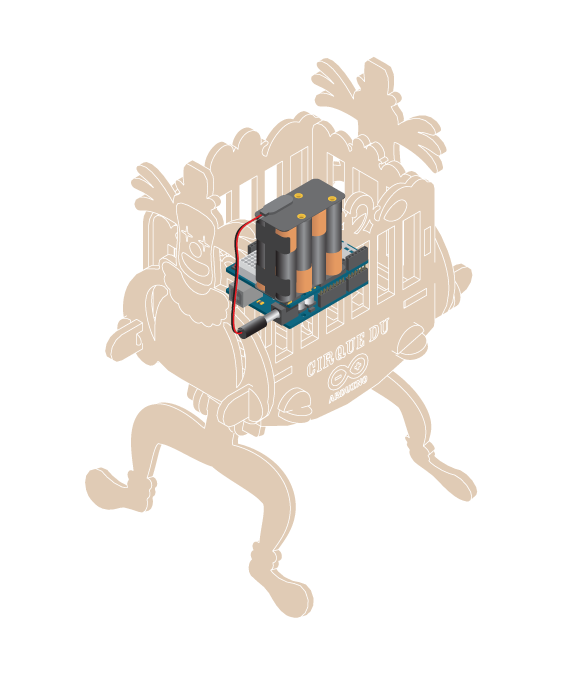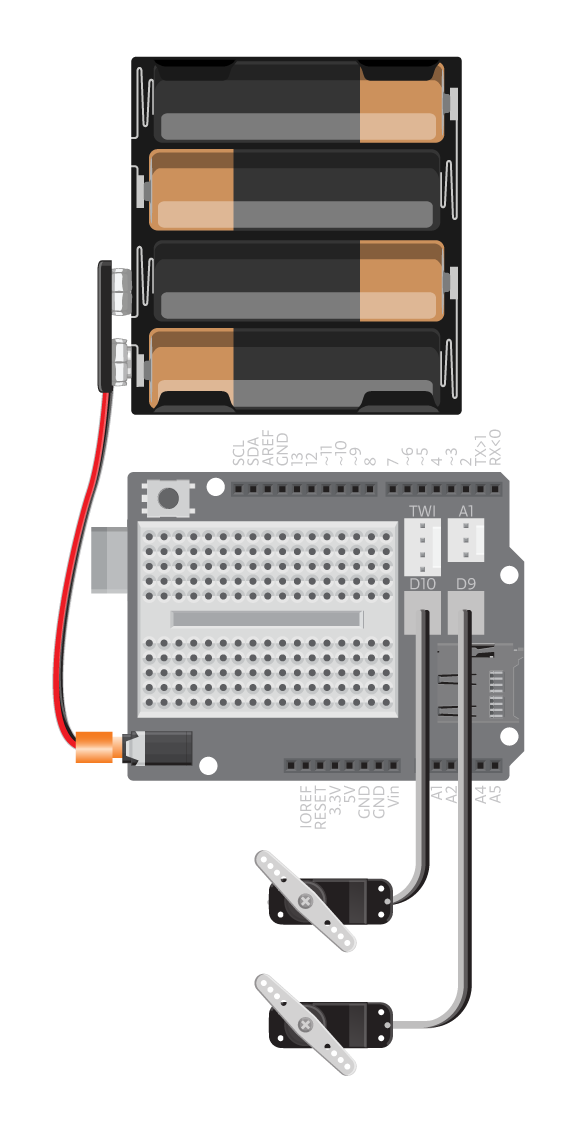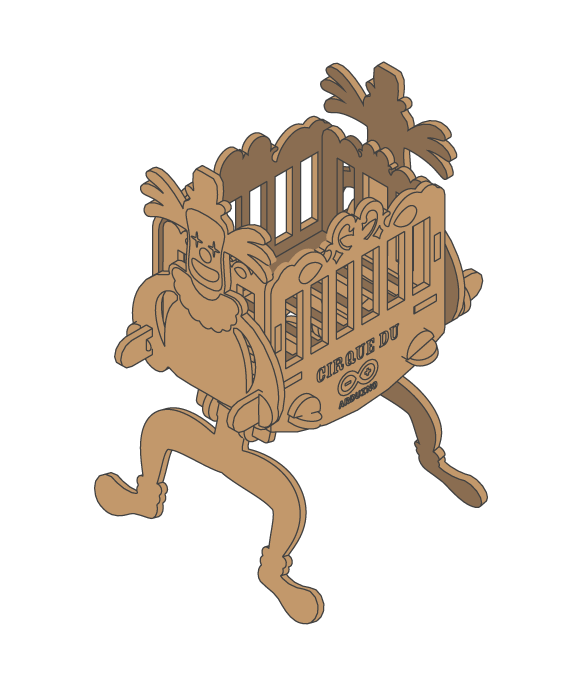This small robot can crawl. It’s all it can do, and it isn’t very good at it. But it is super cute and great fun.
Materials
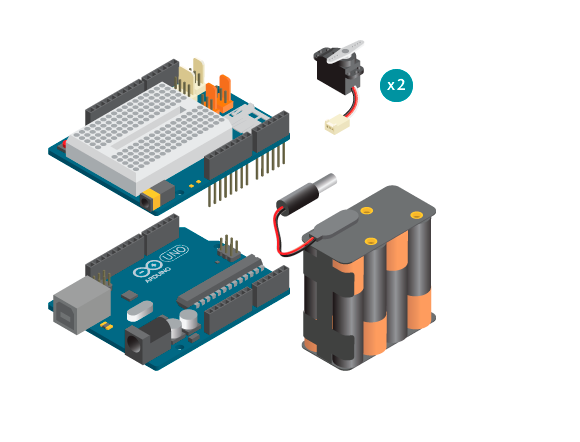

- 1 Arduino Uno board
- 1 Basic Education shield
- 2 standard servo motors
- 1 Crawling robot kit
- 8 AA batteries
- 1 battery holder
- 1 power connector
Instructions
Code
You cand find the code at: File -> Examples -> Castilla -> Robots -> CrawlingRobot
How it works
The front servo’s rotation angle is set to 120 degrees. After a pause of 200 milliseconds, the back servo’s rotation angle is to 60 degrees. This is the opposite angle to the front. This is repeated in reverse after another 200 milliseconds.
Troubleshooting
- Are the servos not working? Does it work when the Arduino is plugged into the computer instead of the battery? If it is, try changing the battery.
- Still not working? Make sure you have connected the servos the properly. See the standard servo referencefor debugging.
Experiment further
- Do you want the robot to take bigger or smaller steps? Try changing the angles.
- Do you want the robot to crawl faster or slower? Try changing the delay time.
- See in how many different ways you can make the robot crawl and which one is the most effective.