Player uses the Arduino SD library to read .wav from your micro SD card and plays them.
Materials
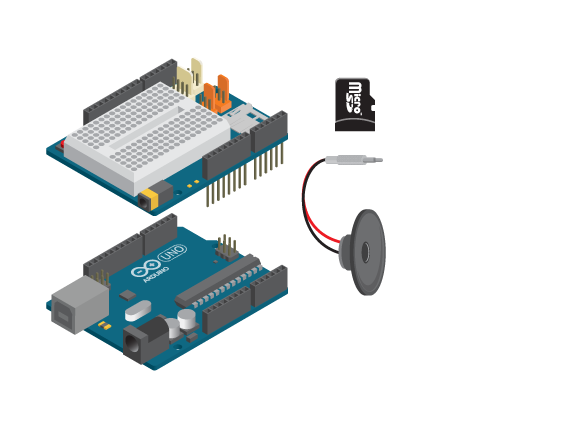
- 1 Arduino Uno board
- 1 Basic Education shield
- 1 micro SD card
- 1 paper speaker
Instructions
- Record a wav sound piece with your computer, name it “0.wav”. See the reference Prepare wav sound. Or use the prerecorded sample in the sketch folder.

- Save them to the root directory of the SD card
- Plug the SD card into the SD slot of the shield.
- Plug the earphone into the sound port of the shield.
- In the Arduino IDE open Example>BasicEducationShield>Help>Player.
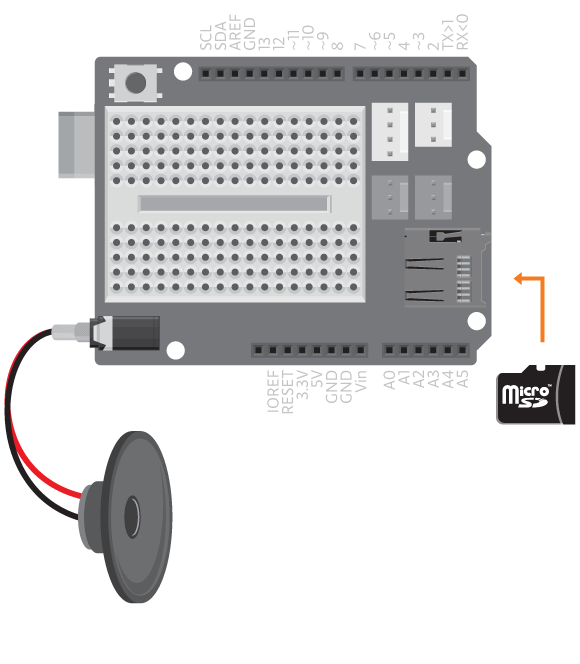
Upload the code. Listen to the paper speaker, you should be hearing the sound being played.
It’s not working
- Make sure the speaker is plugged properly.
- Open the serial monitor. If the file can’t be opened format the SD card with FAT format and try again. If you’re using your own recorded sound file, make sure that it’s the right format.