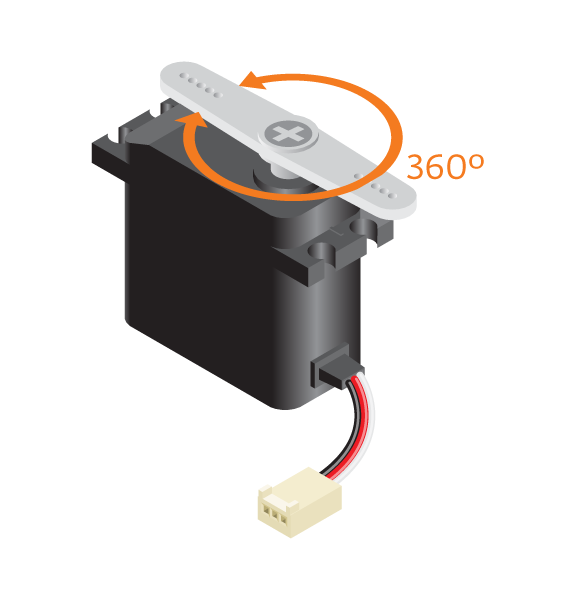Continuous servo looks the same as a standard servo, but it’s capable of rotating continuous like a normal motor. You can not control which angle it’s pointing to, but you can specify how fast it spins, and in which direction.
Materials
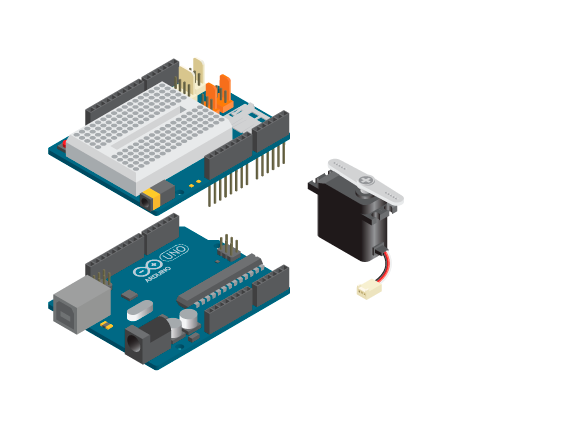
- 1 Arduino Uno board
- 1 Basic Education shield
- 1 continuous servo
Instructions
- Connect the servo to TinkerKit port digital 9.
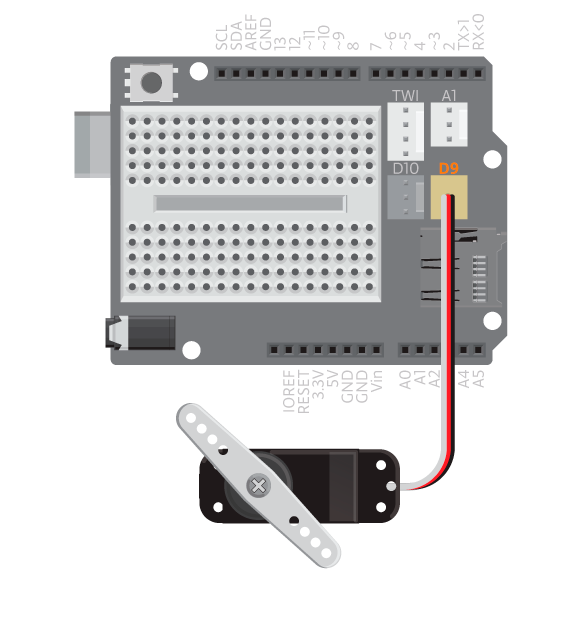
Open Example>BasicEducationShield>Help>ContinuousServo from Arduino IDE.
/* ContinuousServo
*/
#include <BasicEducationShield.h>
#include <Servo.h>
Servo me;
void setup(){
me.attach(9);
}
void loop(){
//Make the servo rotate in speed 120.
me.write(120);
}
This sketch will make the servo rotate in the speed 120. You can use a speed between 0 and 180. 180 is fastet speed in one direction and 0 fastest speed in the opposite direction. 90 should make it stand still. This exact value is slightly different for each servo so you need to test it.
It’s not working?
- Make sure you’ve connected the servo to the same pin as you’ve stated in the code.